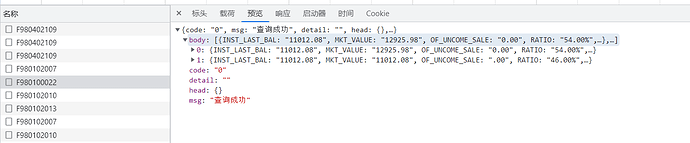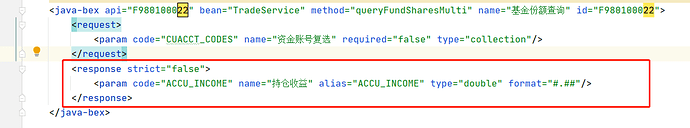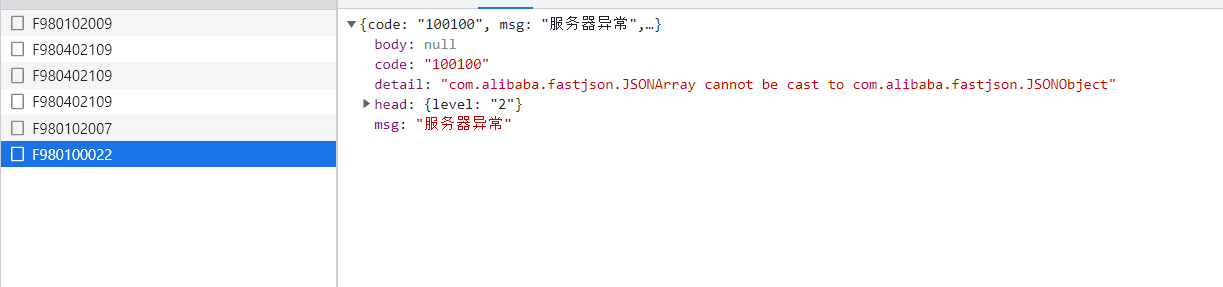KOCA版本 :3.4
KOCA模块 :bex引擎
模块版本 :3.4
场景 :
问题 :
报错细节 :
尝试解决方案:
Bex 返回参数的配置项format使用
支持范围
1、字符串格式化
参数type为string
2、日期格式化
参数type为date、java.time.LocalDateTime、java.time.LocalDate
3、数字格式化
参数type为short、integer、long、double、float、decimal、decimal
使用方法
以字符串格式化举例,其它两种类似
参数类型配置为string
比如 <param code="sample" name="示例" type="string"/>
添加格式化的pattern
比如给该返回值添加一个前缀prefix,<param code="sample" name="示例" type="string" format="prefix-{}"/>
如果sample的值是test,最终输出的值为prefix-test
补充数字格式化和日期格式化的使用
日期格式化
参数类型
date、java.time.LocalDateTime、java.time.LocalDate
<param code="sample" name="示例" type="date"/>
添加pattern
比如yyyy-MM-dd HH:mm:ss
<param code="sample" name="示例" type="date" format="yyyy-MM-dd HH:mm:ss"/>
结果sample就是yyyy-MM-dd HH:mm:ss格式
数字格式化
参数类型
short、integer、long、double、float、decimal、decimal
<param code="sample" name="示例" type="double"/>
添加pattern
比如#.##
<param code="sample" name="示例" type="double" format="#.##"/>
最终sample的值就是两位小数格式
<response type="list"> 加上类型试试